Bose Music is an irreplaceable thing for owners of acoustics, soundbars and headphones from Bose, with which you can comfortably control one or more products. To connect a new device, Bluetooth is used – pairing is quick and without problems, and if desired, the stock name of the product is changed, for which it is proposed to use the list of suggested options.
With the help of proprietary software, the firmware is updated, the noise reduction function is activated, control music from popular online services – Amazon Music , Spotify , Pandora, TuneIn and so on. Create playlists, add your favorite radio stations, play audio content on all devices at the same time or turn on separate songs for each of them.
Features:
- official mobile client for controlling Bose audio equipment;
- enable playback of music content with one touch;
- intuitive and fast connection of a new device;
- integration of popular music services.
Experimenting with sound by adjusting treble and bass, simplifying interaction with devices using a voice assistant, launching music from added streaming services in one tap – the Bose Music functionality provides flexibility in settings for comfortable listening to audio content.
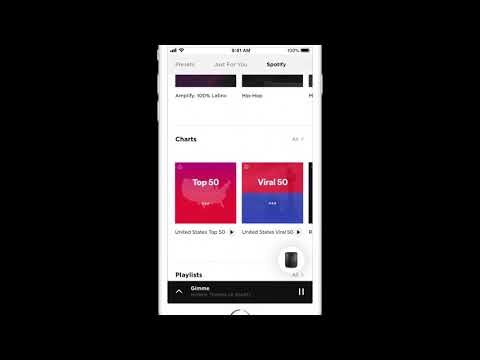








Be the first to rate this app! Share your thoughts and help others make informed decisions.