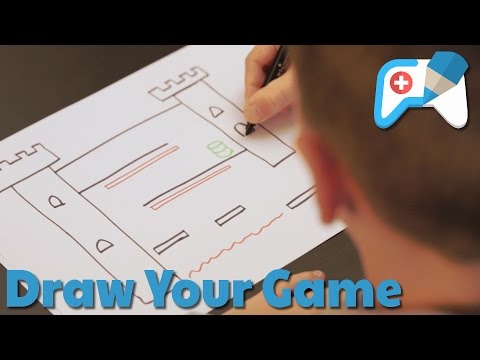Draw your own game — Each player, having played enough of other people’s games, sooner or later wants to create his own game: draw his own characters – heroes and anti-heroes, create his own locations and circumstances, and make the game obey the player’s own rules.
Game developers themselves were once only players, and therefore they are well aware of what own ideas players would like to implement in other people’s games.
SoDraw Your Game is a platform game builder in the arcade genre. The plot of such games should develop according to the scenario of escape or destruction. That is, the hero of the game avoids some circumstances, or vice versa – overtakes some circumstances in order to destroy them.
Game creation algorithm:
- On a piece of paper, circumstances are drawn from which the hero of the game must find a way out – the sooner the better; or such circumstances that the heroes must destroy – the more the better.
- The program “Draw your own game” is integrated into the camera of a smart device – a smartphone or tablet. Using the corresponding function of the application, the video camera is turned on and photographs the drawing. In 10 seconds, the program scans the drawing and creates its digital counterpart.
- At the third stage, you need to select the main character of the game from the catalog of characters. Also, from the application catalog, you can add various dynamic circumstances to the game in the sketch farm, for example, an exit or an entrance.
- Everything. It remains only to give the game a name and start playing. In the course of the game, its author can change, supplement or delete something.
Even at the drawing stage, the author of the future game needs to fulfill one condition – to draw with only four colors:
- Inert conditions of the game are drawn in black – these are objects that do not move or do not perform active actions, for example, terrain – land.
- Movable objects of the game are drawn in blue – these are objects that the hero of the game can move around the lectures.
- The elements of the game that can resist the main character are drawn in green – the hero bounces off them.
- Items that kill a hero, or destroy other game circumstances, drawn in blue, are drawn in red.
Constructor feature. There are millions of players in the world, — users of Draw Your Game app, — who create their own games. The application contains a catalog of games created by these players. Games are divided into thematic sections. And these games can be downloaded and played by millions of Internet users.
You can add your own games to the application catalog. And your games will be played by millions of other players.
Note: Before being published, games are moderated, and only after that they become available to other players.
Hardware requirement:
- Permanent internet connection;
- Allow access to the camera and smart device memory card.
Recommendations:
- In order for the drawing to be digitized correctly, it must be drawn with wide lines.
- Colors of pencils, pens or felt-tip pens should not be too light or dark.
- You need to take pictures in good light.