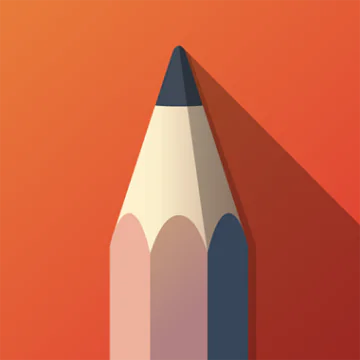Autodesk SketchBook is a professional tool with an elegant design that allows you to create digital art masterpieces directly on the screen of your mobile device. To become a confident user, you will need to devote some time to studying the application interface, since there are quite a lot of tools in it – if you wish, you can go to the developer’s official resource and get acquainted with the training lessons. The application is distributed according to the free model, but only if an account is created.
The Autodesk SketchBook product invites all creative and creative users to create their artistic masterpieces, armed with a huge number of brushes, a customizable color palette, a layer editing system, rulers, guides, text fonts and other tools, each of which can be customized in different ways. parameters. All elements are hidden from the eyes of the artist for the time being, and appear on the screen only when he needs to use them – this is very convenient, since it does not distract from the process of creating sketches, drawings and drawings.
The great advantage of the Autodesk SketchBook application is its undemanding to the resources of a mobile device, unlike other graphic editors, a product from the Autodesk Inc. studio. works without problems even on budget devices. The tool is focused on the widest audience, the program is successfully used by professional designers, illustrators, comic book creators and ordinary people who do not pretend to be something great, but do not mind spending a free moment on the creative process.