Blue is another part of the popular intellectual game series, this time dedicated to the color blue. As in the previous parts, there are no clear rules for solving problems in this puzzle, each of them has its own logic, so get ready to brainstorm and experiment over fifty levels of increasing difficulty.
By trial and error, choose the appropriate mechanics to complete the stages, use any movements and actions with the screen of the mobile device to completely paint it in blue. Of course, it is difficult to pass such a test without outside help, so the game has hints, but they also do not give an exact answer, revealing to the user only a plan of action and pointing in the right direction.
Features:
- make blue the dominant color on the screen of a mobile device;
- try different scenarios for passing intellectual tasks;
- use suggestive hints in case of impasses.
Letter symbols and numbers, geometric shapes and sea waves, minimalist landscapes and locations full of elements – the user will have to interact with all this goodness, trying to catch the thread of the only correct solution. Blue is a challenge to intuition, ingenuity, spatial and logical thinking.
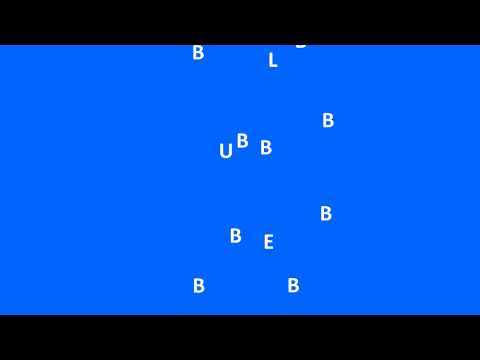





Be the first to rate this app! Share your thoughts and help others make informed decisions.