Brain Dots (Smart Touchpoints) is an educational, logic game that combines the most effective puzzle algorithms from the previous version of Brain Wars and Escape the Room.
The essence of the puzzle is that the player, using a line, directs two colored balls towards each other in such a way that the balls overcome obstacles and collide – pink and blue.
Gameplay:
- There are two multi-colored balls on the playing field;
- You use pencils and pens to draw lines on the playing field – the balls move along these lines towards each other;
- Figurative description of the game: with pens you draw some new reality to the circumstances that already exist on the playing field in such a way that the balls use your drawings as real circumstances;
- The balls react to obstacles and your drawings in a natural way – according to the laws of gravity, gravity and dynamics of inert bodies;
- The game becomes more difficult – on the way to each other, the balls collide with obstacles. Your task is to draw new circumstances, thanks to which the balls will overcome or bypass obstacles;
- At each level of the game, the obstacles become more difficult – from simple to difficult;
- Achievements you can share with friends on social networks;
- Achievements – counted in 25 multi-colored pens; learn a lot about them.
Brain Dots develops:
- Logistic thinking;
- Spatial and figurative thinking;
- Ingenuity.
Brain Dots – features:
- The game has no age or gender restrictions;
- Object-oriented control;
- 15 languages - Russian, including.
Achievements – counted by 25 multi-colored pens;
Brain Dots develops:
- Logistic thinking;
- Spatial and figurative thinking;
- Ingenuity.
Brain Dots – features:
- The game has no age or gender restrictions;
- Object-oriented control;
- 15 languages - Russian, including.
Achievements – counted by 25 multi-colored pens;
Brain Dots develops:
- Logistic thinking;
- Spatial and figurative thinking;
- Ingenuity.
Brain Dots – features:
- The game has no age or gender restrictions;
- Object-oriented control;
- 15 languages - Russian, including.
li> Spatial-figurative thinking;
Brain Dots – features:
- The game has no age or gender restrictions;
- Object-oriented control;
- 15 languages - Russian, including.
li> Spatial-figurative thinking;
Brain Dots – features:
- The game has no age or gender restrictions;
- Object-oriented control;
- 15 languages - Russian, including.

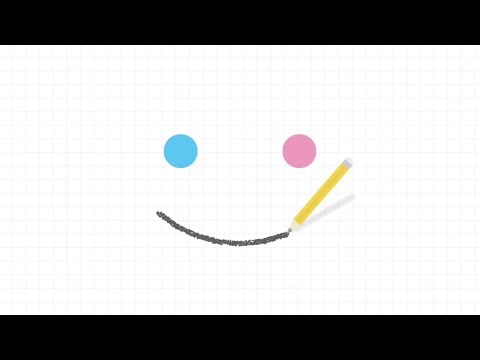









Be the first to rate this app! Share your thoughts and help others make informed decisions.