Chamber of Secret: Find Object is a Hidden Object puzzle game. This detective story will be a real test of your powers of observation, patience and deductive thinking. During the game you have to carefully look for and find items.
Items are hidden by location. They are interiors cluttered with objects appropriate to the circumstances, between which completely exotic elements, for example, tropical animals, can be hidden. Locations are a wine cellar, an office, a library and other rooms.
The action takes place in a medieval castle, equipped accordingly – twilight, and surrounded by attributes characteristic of the time of the medieval revival. There was supposedly a crime in the castle. The items found will tell you more about it.
Control:
- Gestures on the screen;
- Options: zoom and pause.
- The game is divided into levels. The code level completed will bring you points. You need to play against the clock – leaders win bonuses. Due to bonuses, you can unlock new closed levels of the game.
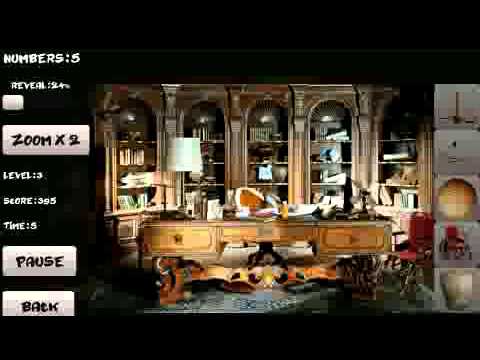





Be the first to rate this app! Share your thoughts and help others make informed decisions.