Line (Line) – this minimalist timekiller is able to immerse the player in a deep meditative state in which third-party thoughts do not interfere – only a pure mind and a naked reflex remain – coordination of visual and muscular reactions, as a prerequisite for success.
Line – gameplay:
- Playing field – it is formed by two horizontal lines at the top and bottom of the screen;
- The player’s task is to draw a third Line between the two borders of the playing field using taps across the screen:
- one tap – the line moves down;
- two taps – up;
- The playing field moves to the left; progressive movement of the Line – to the right;
- Difficulty of the game: the boundaries of the playing field begin to bend – with each new stage along a more complex trajectory; the more difficult the level of the game, the faster the playing field moves to the right, the Line moves to the left and the more complex and unpredictable the bends of the boundaries of the playing field become.
Line – features:
- Graphics – minimalistic;
- Musical accompaniment – computer polyphony;
- Gameplay – dynamic;
- Game scenarios – from simple to complex, endless.

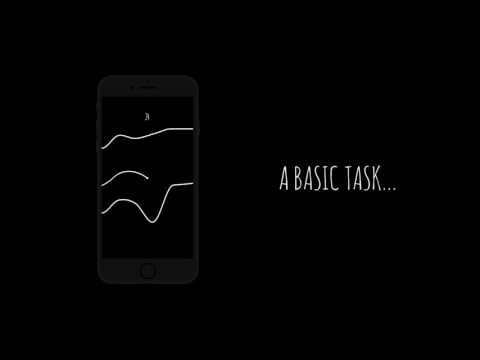





Be the first to rate this app! Share your thoughts and help others make informed decisions.