Well, what if you could add that exact feature to your phone in about 30 seconds? Meet Double Click Lock - Double Tap, a wonderfully simple solution that does one thing and does it perfectly. Once it’s there, a quick double-tap on it instantly locks your device. It’s a fantastic way to give your physical power button a rest!
Here’s what makes it great:
- Modern Convenience: Brings the popular double-tap-to-lock function to any Android device.
- Feather-Light: It’s just a widget, meaning it takes up almost no space and uses no resources.
- Battery Friendly: You won’t even notice it’s there. It has zero impact on your battery life.
- Super Simple: Just add the widget to your homescreen and you’re ready to go.
Now, a quick heads-up about security. On some phones, an Android security rule means that after locking with the widget, you might need to use your PIN or pattern instead of your fingerprint or face to unlock it. This doesn’t happen on every device, so it’s best to try it and see how your phone behaves.
To work its magic, the app needs “Device Administrator” permission. Think of this as giving it the key to lock your screen. Because of this special permission, if you ever want to uninstall it, you just have to turn that permission off first in your phone’s settings.
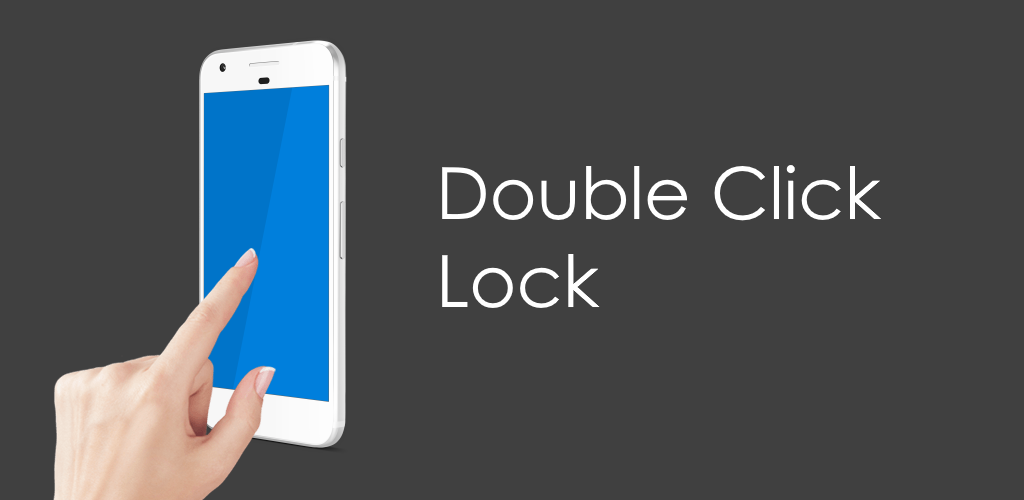

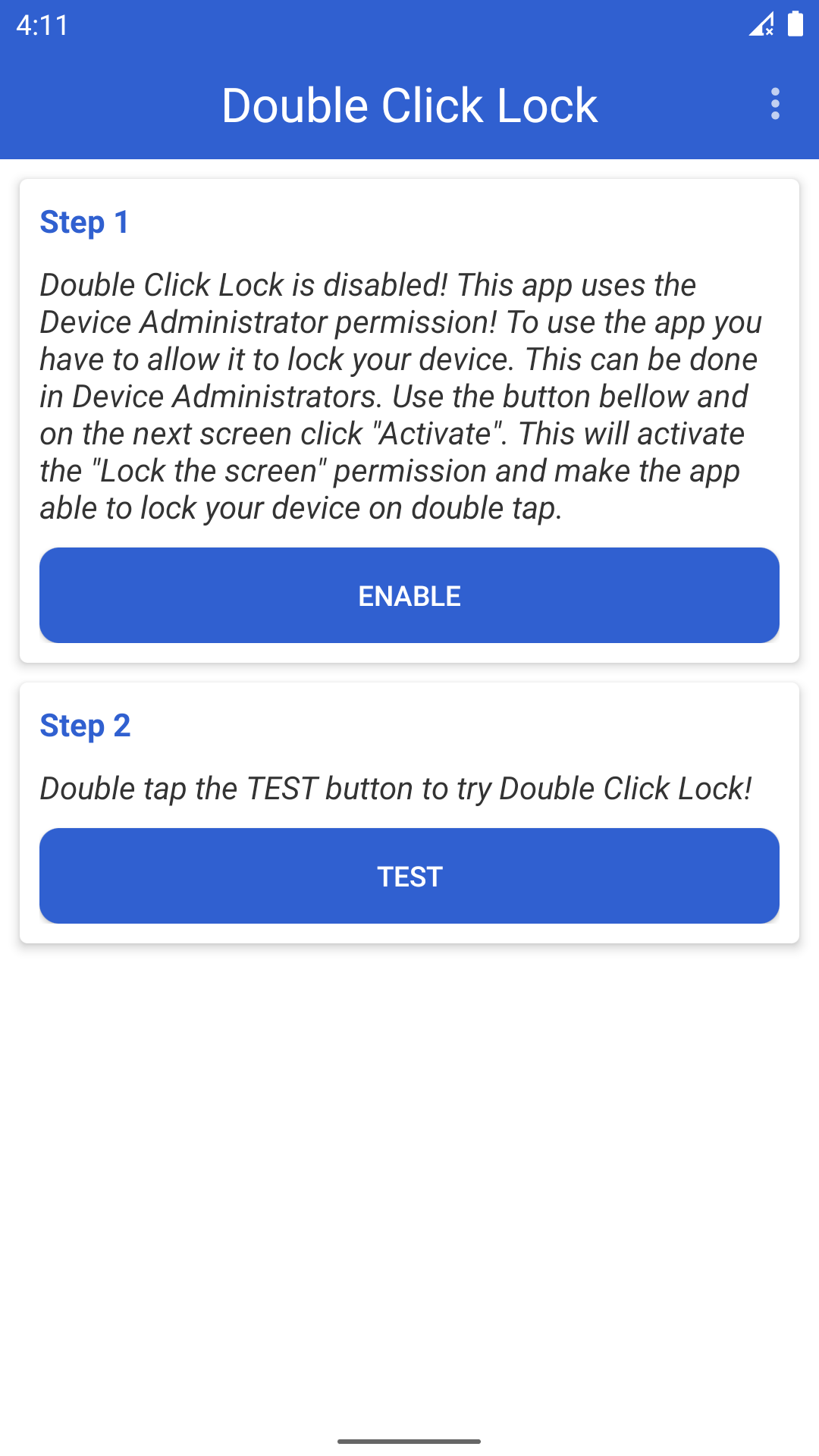
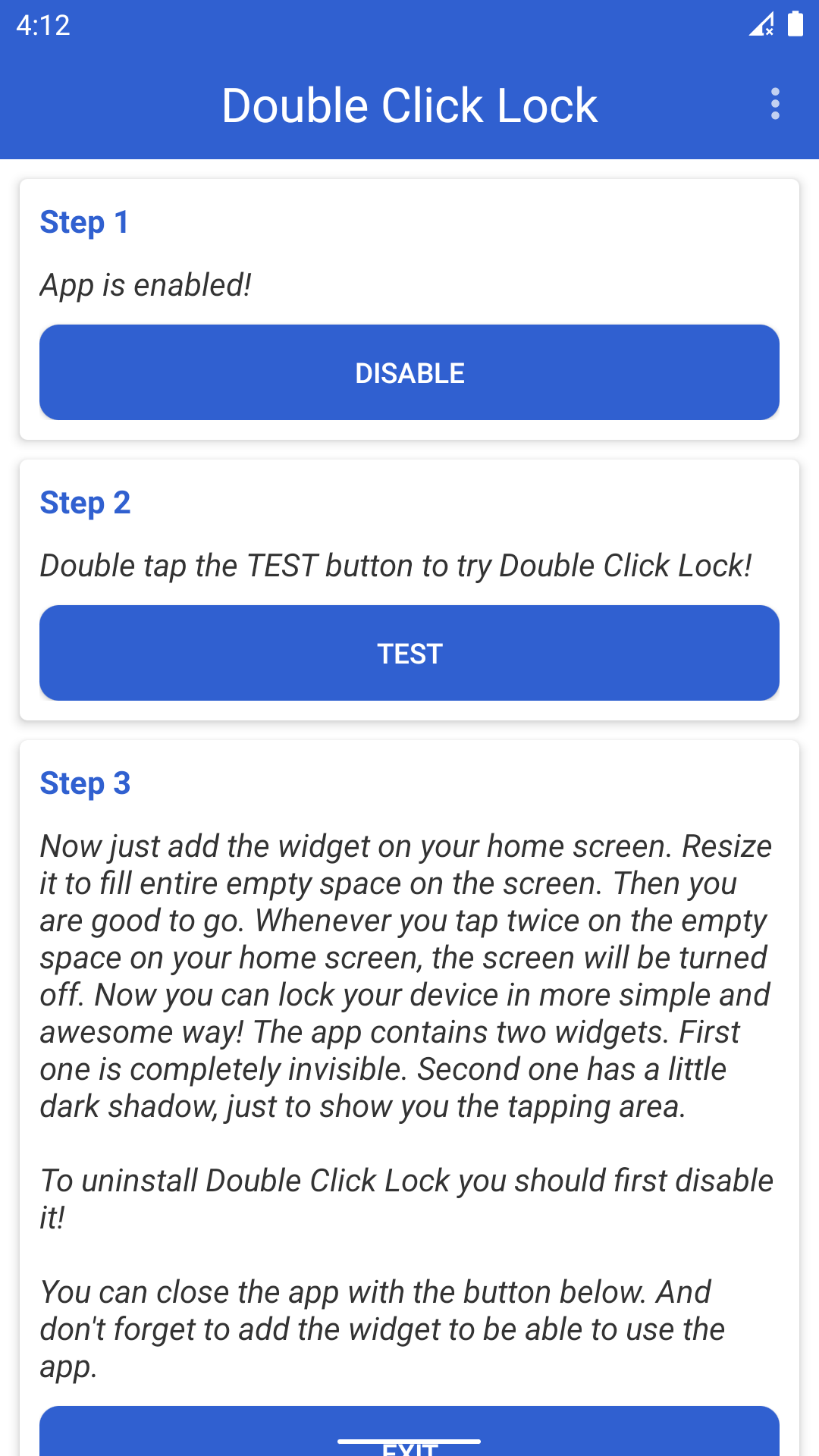
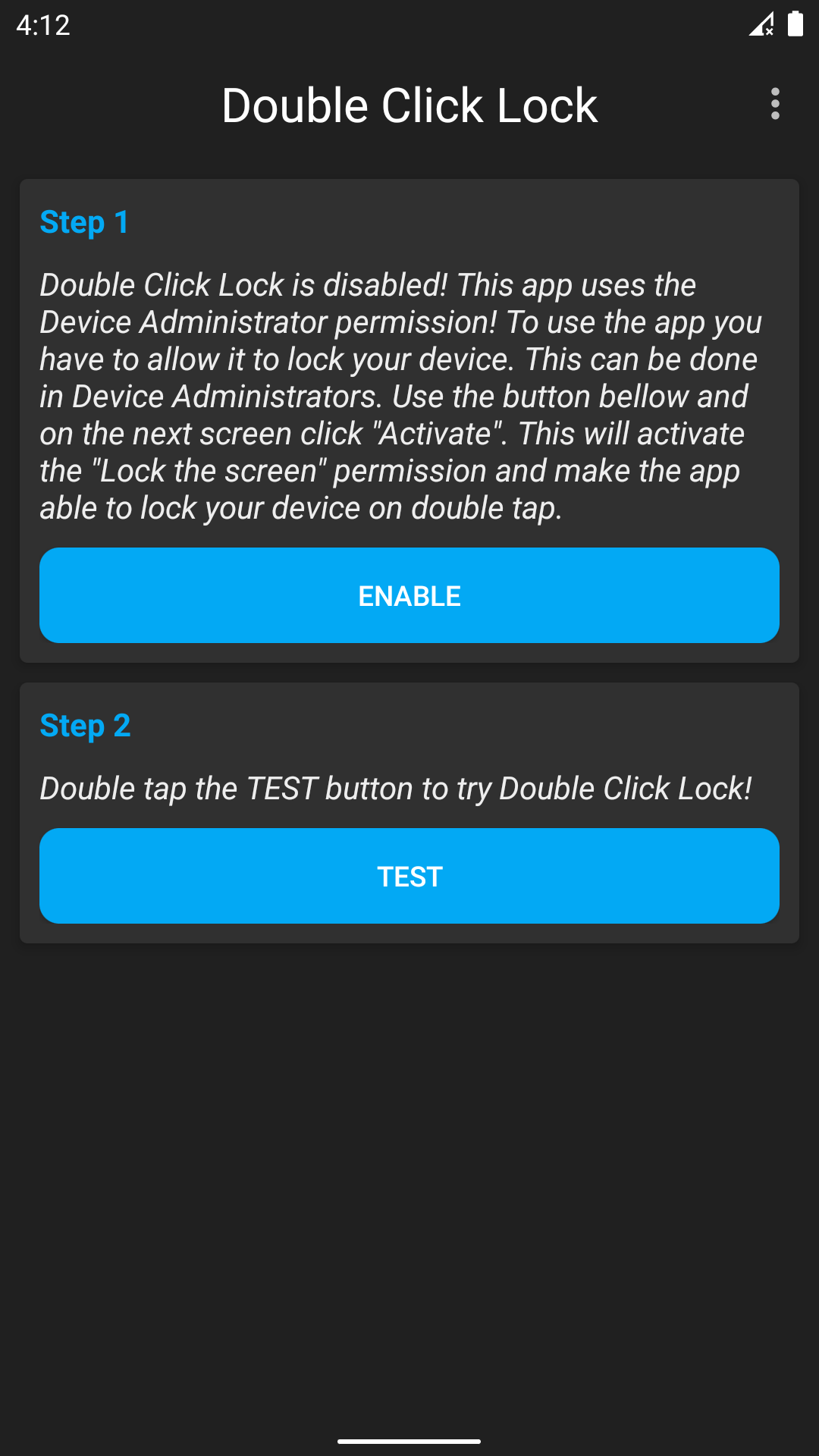
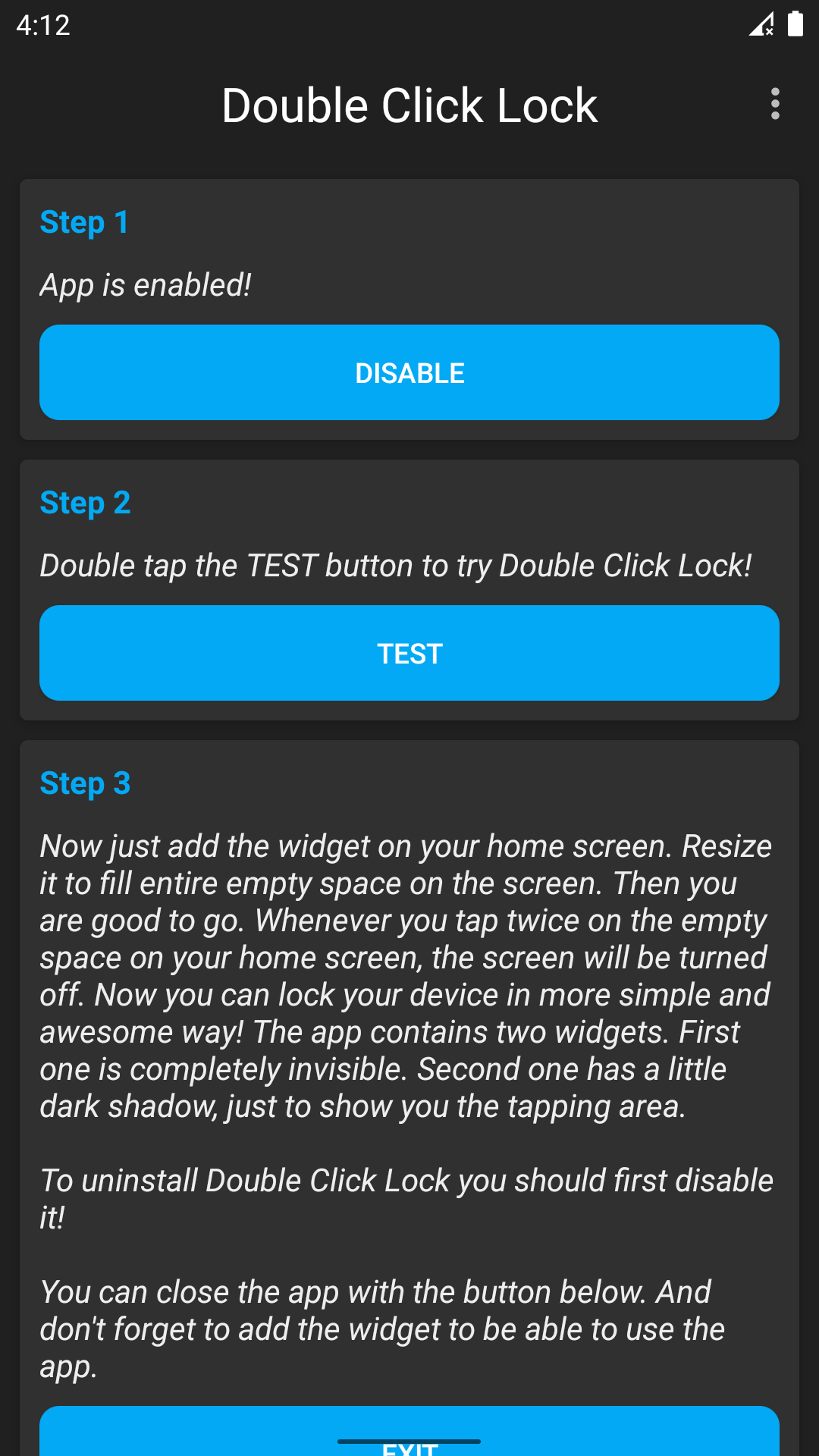
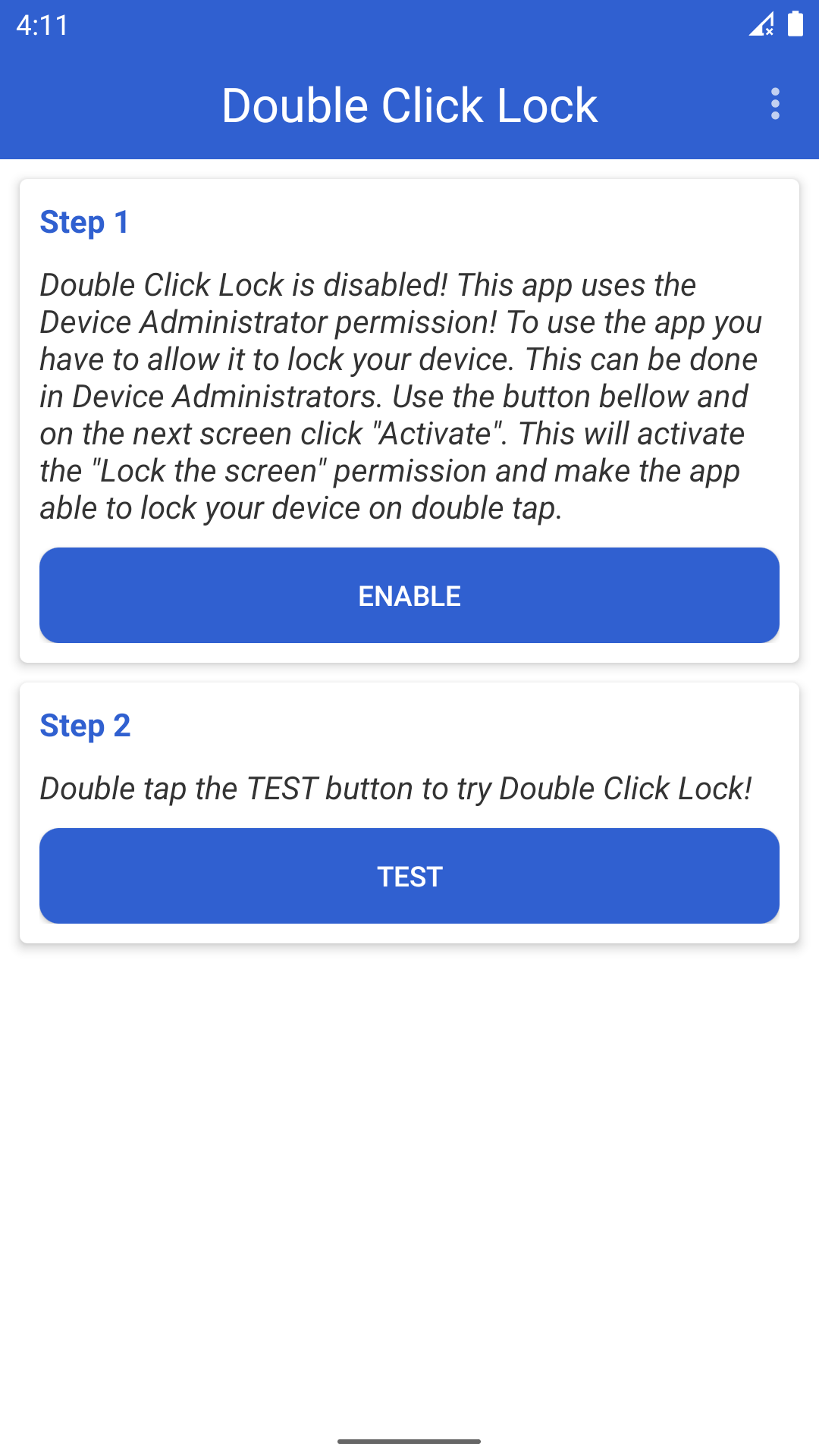
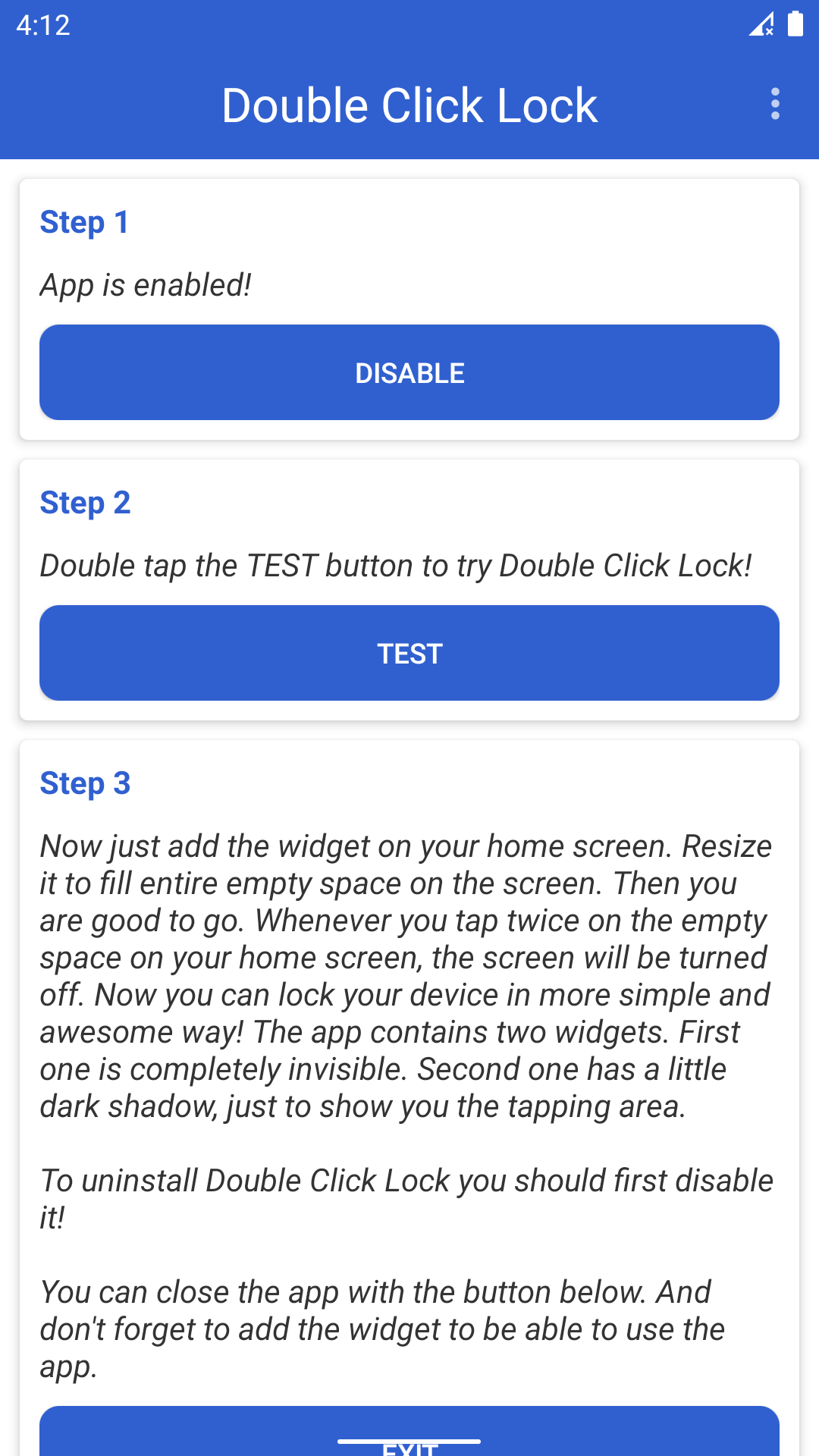
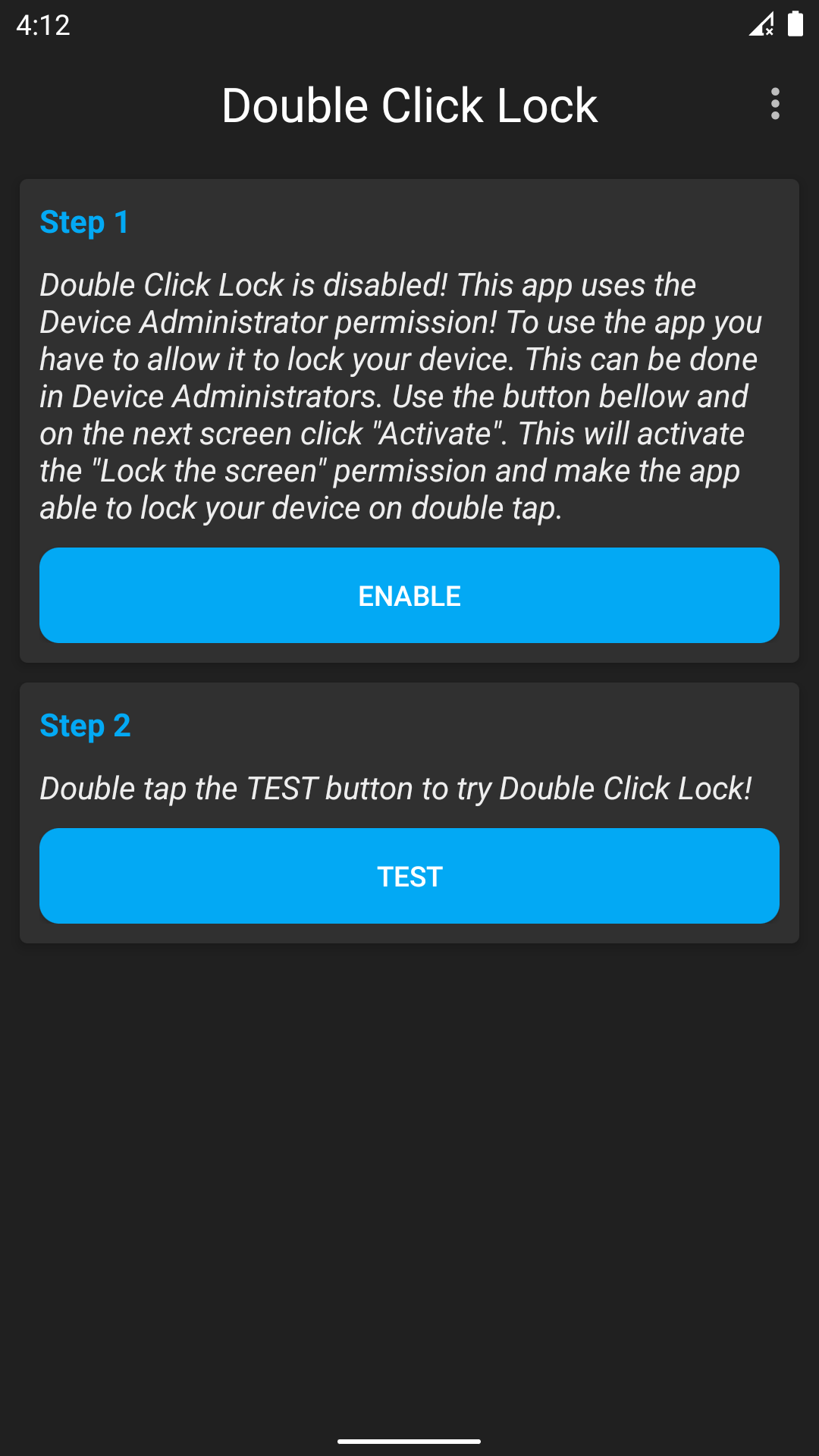
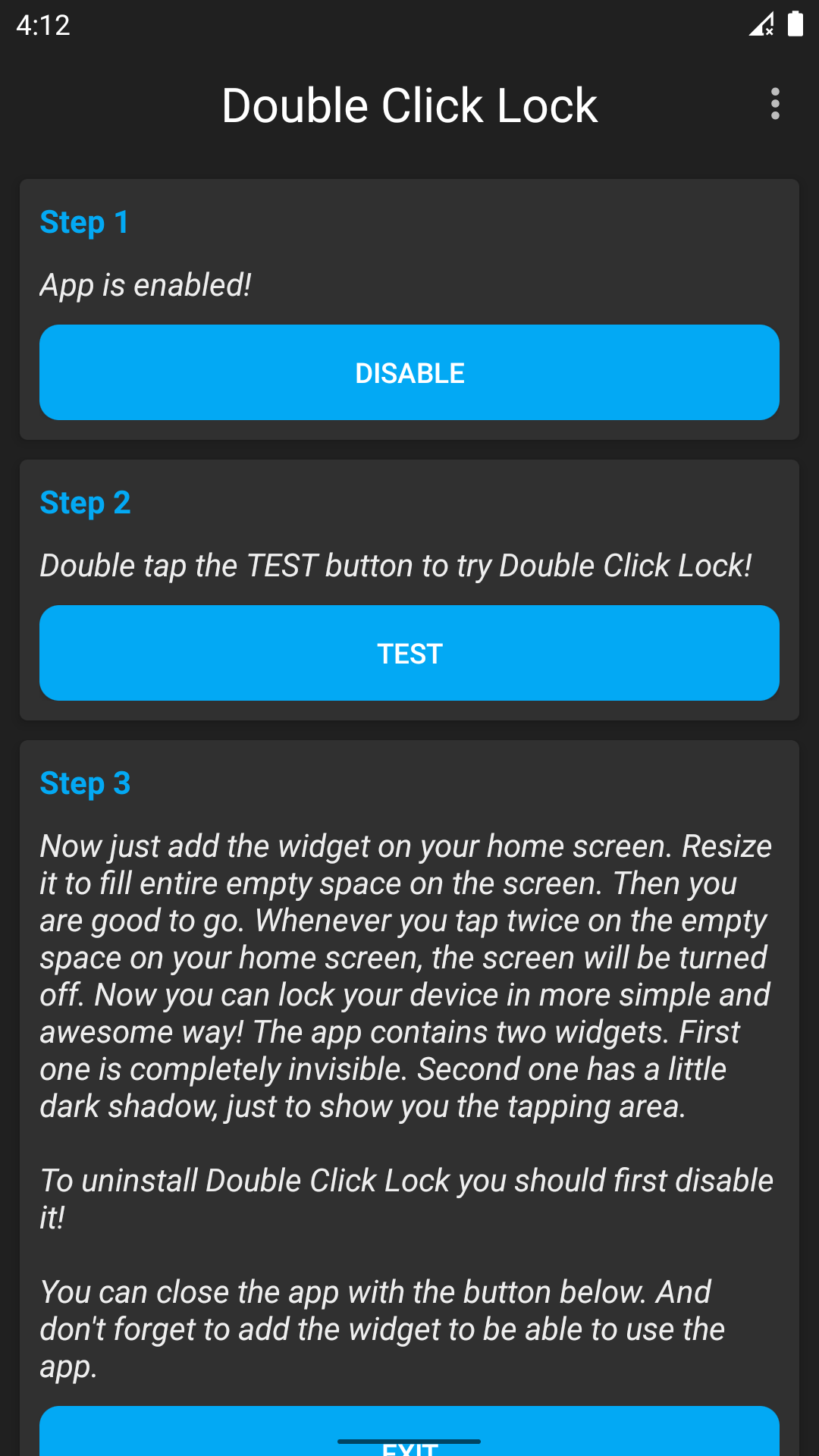
Ulasan Pengguna