My Astro is the official app from the Malaysian pay TV satellite service provider of the same name.
The application allows you to:
- Remotely manage Astro connection packages;
- Control costs for paid services – monitor Astro balance;
- Pay bills for paid services;
- Remotely activate the function of recording the next episode of your favorite TV series in order to watch it later;
- Check the number of Astro points and convert them into gifts or pay for paid Astro services with them. You will receive Astro points for every tenth purchase made on our service;
- View weekly TV guide – This option will help you discover new and exciting TV shows and plan your TV viewing in advance.
Details.
- Search engine – using keywords it will quickly find for you the TV program you are looking for, it could be, for example, a football match or a reality show.
- Add your favorite TV channels to the “favorites” category.
- Pop-up notifications – they will not let you miss the start of the broadcast of the TV program you are waiting for.
Target audience of My Astro. Apart from residents and visitors of Malaysia, these are people learning foreign languages. Television broadcasts help to remotely immerse oneself in the corresponding language environment and the culture of the people of the language being studied.
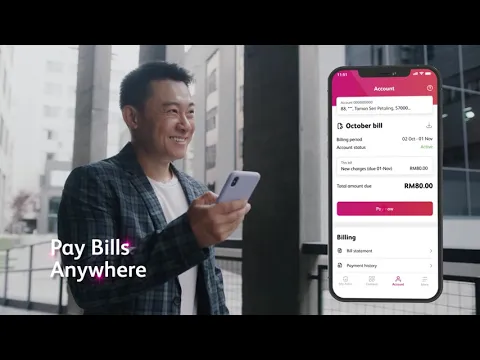









My Astro download: Be a part of something amazing.
User Reviews