Pluto TV – access to thematically organized channels that broadcast around the clock. The creators of the product see the main mission of providing users with access to content on demand, which covers the widest range of popular categories and collections – from series and popular television shows, to news from the world of stars and sports broadcasts.
The interface of the mobile version of the product, which is in demand among the audience, is convenient and easy to use, the user does the necessary actions from one window – at the bottom there is a list of all available channels, divided into categories for convenience, and at the top there is a built-in player for playing the selected content.
Features:
- free access to channels with various thematic content;
- convenient division by topic for quick search of interesting content;
- news, sports, shows, entertainment, movies, series, cartoons;
- smooth playback and high definition picture.
Unfortunately, the mobile version of the Pluto TV product has somewhat reduced functionality compared to the browser version. For example, the user does not have access to downloading videos, as well as the rewind option – otherwise a similar set of entertainment only in a portable version, which allows you to watch your favorite movies, cartoons and programs anytime and anywhere.
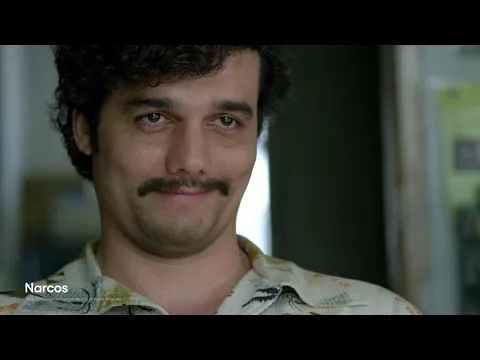






Pluto TV download: Be a part of something amazing.