The free 4G LTE Only Mode app lets you force your smartphone into 4G/LTE only mode, which is especially useful in areas with unstable coverage. Your device may automatically switch to slower 3G or 2G networks.
Key Features:
- Force 4G/LTE Only mode: locks your device in 4G mode, preventing automatic switching to other networks.
- Network mode management: allows you to choose between 2G, 3G, 4G, and 5G (if supported by your device).
- Internet speed test: a built-in tool to measure download, upload, and ping speeds.
- Signal monitoring: displays signal strength and SIM card information, including carrier and network status.
- Additional features: access to hidden settings such as notification logs, battery information, and device usage statistics.
- Advanced network settings.
This program successfully works on most Android devices running version 6.0 and higher. Each user should note that the app is incompatible with Samsung smartphones. Samsung devices may restrict the ability to force network mode switching through third-party applications.
The app allows switching to LTE Only network mode via a hidden settings menu. Here you can select advanced network configurations and always stay on a stable network. Use all the useful features of 4G LTE Only Mode to always have a stable signal and stay connected even in areas with unstable network coverage from your mobile operator.

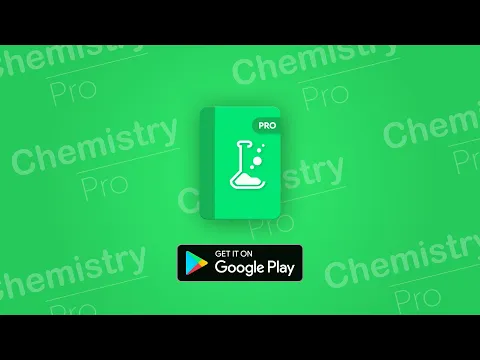








4G LTE Only Mode download: Be a part of something amazing.
User Reviews