The Device Info: System & CPU Info mobile application allows you to get a complete report on your device based on information about its software and hardware capabilities. You can always find detailed information about your operating system, which will include data on the software version, build, and kernel characteristics. This will help you to investigate the performance of your device and its central processor more effectively by learning detailed information about the number of cores, their operating frequency, and architecture. Also, find out about the amount of memory, including RAM and its usage.
Key features:
- Information about the processor (CPU) – model, architecture, operating frequency, number of cores.
- System data – Android version, device model, codename.
- RAM – volume, usage, free memory.
- Storage – internal and external storage, available space.
- Battery status – charge level, temperature, voltage, battery technology.
- Display information – resolution, pixel density (DPI), refresh rate.
- Network data – connection type (Wi-Fi, mobile network), IP address, MAC address.
- Device sensors – accelerometer, gyroscope, light sensor, etc.
- This simple yet powerful application has an advanced user interface and is capable of collecting and providing all the information about your Android device in one report in a matter of seconds. Test your smartphone and get many advantages from using the program when purchasing a device.
Benefits of use:
- Conveniently monitor the device during CPU and RAM loading.
- Device diagnostics to prevent overheating, premature battery wear, and monitoring of other parameters.
- Optimizing the functions and operation of applications to understand which ones are overloading the system.
Test your device using Device Info and enjoy the ease of use and usefulness of the application’s features.

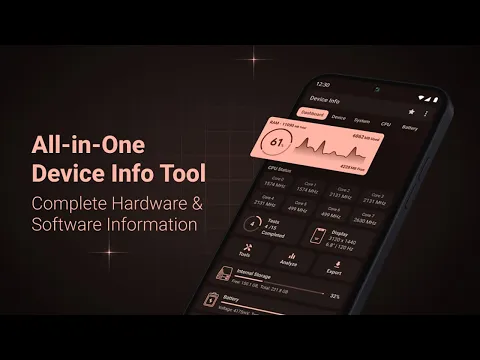








Device Info download: Be a part of something amazing.
User Reviews