Try out the new app for changing your mobile phone settings Hide App-Hide Application Icon. This is very convenient if your device’s memory is full and there is no longer enough space to install other programs. The application can easily free up some of your smartphone’s memory by compressing already installed programs. In case you need one of these programs, just touch the icon and they will load again and become available. Easily hide any application for a while, and get the opportunity to return all program data in the future without deleting it.
After installing the program, go to settings and set parameters for future use. The default application offers a list of programs that are least used in everyday life to temporarily hide and free up memory. Namely: unused games, calculator, speed dialer, social networks and others.
The program supports automatic backup and recovery; after reinstallation, all hidden applications will be restored. Your phone, using the Hide App-Hide Application Icon program, can independently optimize functions that speed up applications and free up memory space for storage. The user can clear the cache and clear the smartphone from text messages. Also, you can easily hide programs from viewing on the screen and set a PIN code to search for them on your phone.
Working with your device, after scanning through the Hide App-Hide Application Icon application, you will instantly receive a list of files that need to be updated to their previous state.
Download for Android 5.44 MB free
An application to improve your phone's performance and save your favorite programs without any hassle
Video and Screen Captures






Technical specifications of the latest version 2.4.9
Additional Information
| Package Name (Google Play Store ID) | com.thinkyeah.apphider |
| Author (Developer) | ThinkYeah Mobile |
| License | Free app |
| Date updated | Jan 21, 2024 |
| Number of downloads | 15 |
| Genre | Tools / Mobile application |
| Language | English (+2 localizations) |
Download Hide App-Hide Application Icon APK
Get the Latest Version (2.4.9) - Free & Safe Download
Download Hide App-Hide Application Icon apk 2.4.9 File size: 5.44 MB universal Original full version without MODs

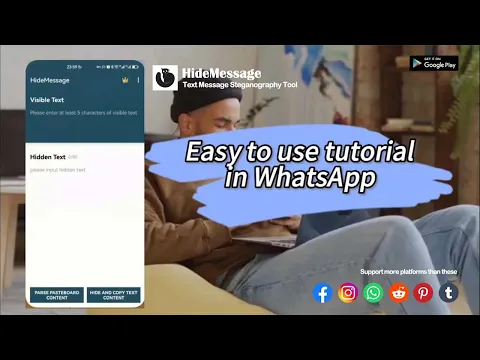
Hide App-Hide Application Icon download: Be a part of something amazing.
User Reviews