TLS Tunnel - VPN – anonymous and secure Internet connection service. Anonymity is ensured by creating a virtual channel (tunnel) for connecting to the Internet for the user’s smart device, and also by assigning a virtual IP address – an identifier – to the user’s phone.
To connect to the World Wide Web, this application uses the TLSVPN protocol – it generates a virtual IP address for each user’s device connected to the Internet.
Thus, all outgoing and incoming Internet traffic exchanged between the client and the server becomes anonymous to a third party and protected from unauthorized third-party interference.
TLS Tunnel – how does it work?
- Using special protocols, this application establishes a virtual connection channel between a mobile client and an Internet server.
- The application will also encrypt Internet traffic and assign an anonymous IP address to the user’s mobile phone.
- Traffic is carried out using the following protocols to choose from: TCP, UDP, ICMP, IGMP.
All these protocols and technologies are designed to guarantee the user secure and anonymous access to blocked Internet reverses.
Application settings TLS Tunnel can be imported and exported to/from other devices compatible with this application. The settings file has the extension.TLS – it is an encoded text document, to which exporters can write notes. This document can also be locked so that it cannot be edited – change the Internet connection settings.
Note.
All Internet connection parameters are subject to settings, except for DNS and internal protection of the IP address.








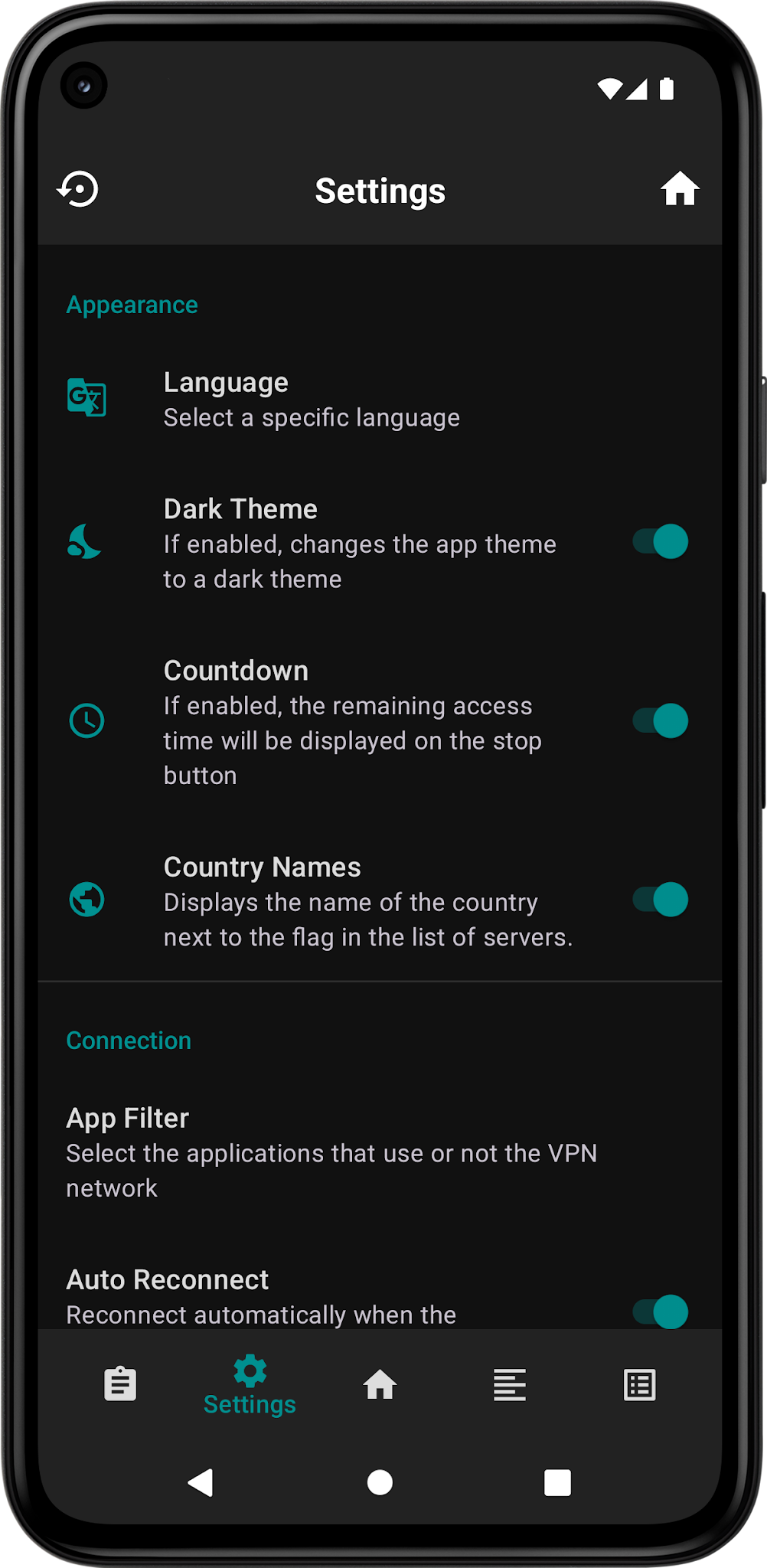

TLS Tunnel download: Be a part of something amazing.
User Reviews