Fractions is a fraction calculator that not only gives the final answer, but also paints the solution of the example step by step. The main audience of the application is schoolchildren in grades 5-6, because it is their school curriculum that provides for the analysis and solution of mathematical examples with numbers consisting of one or more equal parts of one. For most children, this is a rather complicated and sometimes incomprehensible process, and the application takes on an educational function, explaining in detail the solution to each task.
The main window of the interface is divided into three blocks – integers, numerator and denominator. At the bottom of the screen, the available operations with fractions are lined up in a row – division, multiplication, subtraction and addition. After entering the required data and receiving an answer, the user can, if desired, see a detailed solution. An additional application option is the comparison of fractions – enter data in separate boxes and find out the larger value.
Features:
- intuitive data entry using a triple keyboard;
- work with ordinary and decimal fractions;
- autoscroll when entering long expressions;
- visual format for displaying numbers;
- support for percentages and brackets.
The Fractions calculator was conceived as an assistant, so it is supposed to be used to check the correctness of homework, tests, and so on. In the program settings, activation of a dark or light theme is available, as well as a choice of colors from a rich palette.
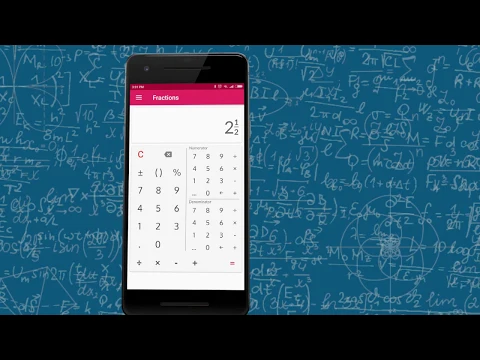








Fractions download: Explore, create, and connect with a massive community. A new world awaits! Be a part of something amazing. Be a part of something amazing.