The amazing and diverse world of digital illustrations will be opened to every user by the Picsart Color - Painting, Draw application. The program offers you a complete set of drawing tools with huge functionality and a color palette. The application is ideal for both beginners and professional users.
Wide possibilities for customizing the program’s functions allow each user to create their own color palette, customize layers, combine all sorts of combinations, customize brushes and get unique functions of symmetrical painting with a texture brush. This is an incomplete set of all stylus settings, and the minimum capabilities of this program.
Take any photo with your smartphone camera using the front or main camera, open the application, and immediately draw any shape, revealing any photo to its fullest extent. The intuitive and simple interface allows you to do anything with extraordinary simplicity and ease. This is the most useful and simple image digitizing application that you always have at your fingertips.
Functions:
- Special brush with the ability to paint with colors and textures.
- Rotating axis with symmetrical drawing.
- Creating patterns and filling fields with colors.
- Large selection of custom brushes.
- Color wheel and mixer that selects colors.
- Variety in blending mode.
- Ability to insert any text into an image.
- Auto saving pictures.
Create your own photo wallpaper and make adjustments to any photo. Unleash your full potential and explore creativity in a simple and accessible way. You can create simple drawings or paint a professional painting. Install Picsart Color on your smartphone or full-featured tablet and create high-quality illustrations effortlessly.

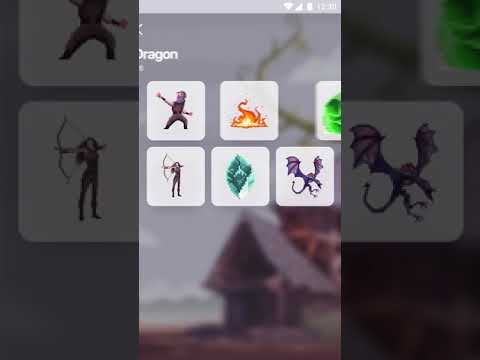





Picsart Color download: Be a part of something amazing.
User Reviews