Google Photos – this intelligent assistant is designed to make it easier to work with photo and video materials – store an unlimited number of photos, edit and share them with friends.
Features :
- Application uploads photos to cloud storage server;
- The application uses image recognition technology.
The program finds photos by names and objects depicted in the photos – by keywords. For example, you took a picture in Hong Kong, in a restaurant, on the table is a dish – fugue. In order to find this photo – you don’t need to describe it, just enter the keywords “Hong Kong” and “food” – the image recognition technology will find both Hong Kong and the food itself.
Google Photos – functions.
- Smart search .Remember the photo shoot in the beer bar in Berlin? Write the keywords “Berlin”, “beer”, and get the result.
- Cloud storage .This feature allows you to store an unlimited number of photos and videos on a cloud server. Access to photos will be anywhere in the world, and from any smart device. If one of your devices does not have the Google Photos app, you can access your photos at photos.google.com.
- Optimize memory .In the application settings there is a function to “free up memory” of the device: photos are uploaded to the storage cloud and deleted from the device’s memory. In this way, optimizes the use of RAM and permanent memory of the device.
- Photo editor Edit your photos with just one touch – apply templates, filters and other tools. The application’s simple yet effective toolkit gives photos a new life – create interactive stories, collages, panoramas and animations: select photos and activate one of the tools with the “+” button.
- One photo album .The application combines all photos on different devices into one photo album: sync all devices in one account and get access to all your photo and video chronicles.
- Photo Presentation – allows you to instantly share photos with friends or business partners: mark the photos you need (no more than 1,500), and click on the “share” function. A window with a link will pop up on the screen; copy the link and send it to the addressee. Only those photos that you marked at the beginning (no more than 1,500) will be available to the addressee using this link.
- CHROMCAST – this function allows you to watch photos and videos from the storage cloud Google Photos on the TV.
Google Photos is:
- Cloud storage of an unlimited number of photos and videos;
- Photo and video editor;
- Optimize device memory;
- Intelligent keyword search;
- Simple and efficient tools for managing application functions.





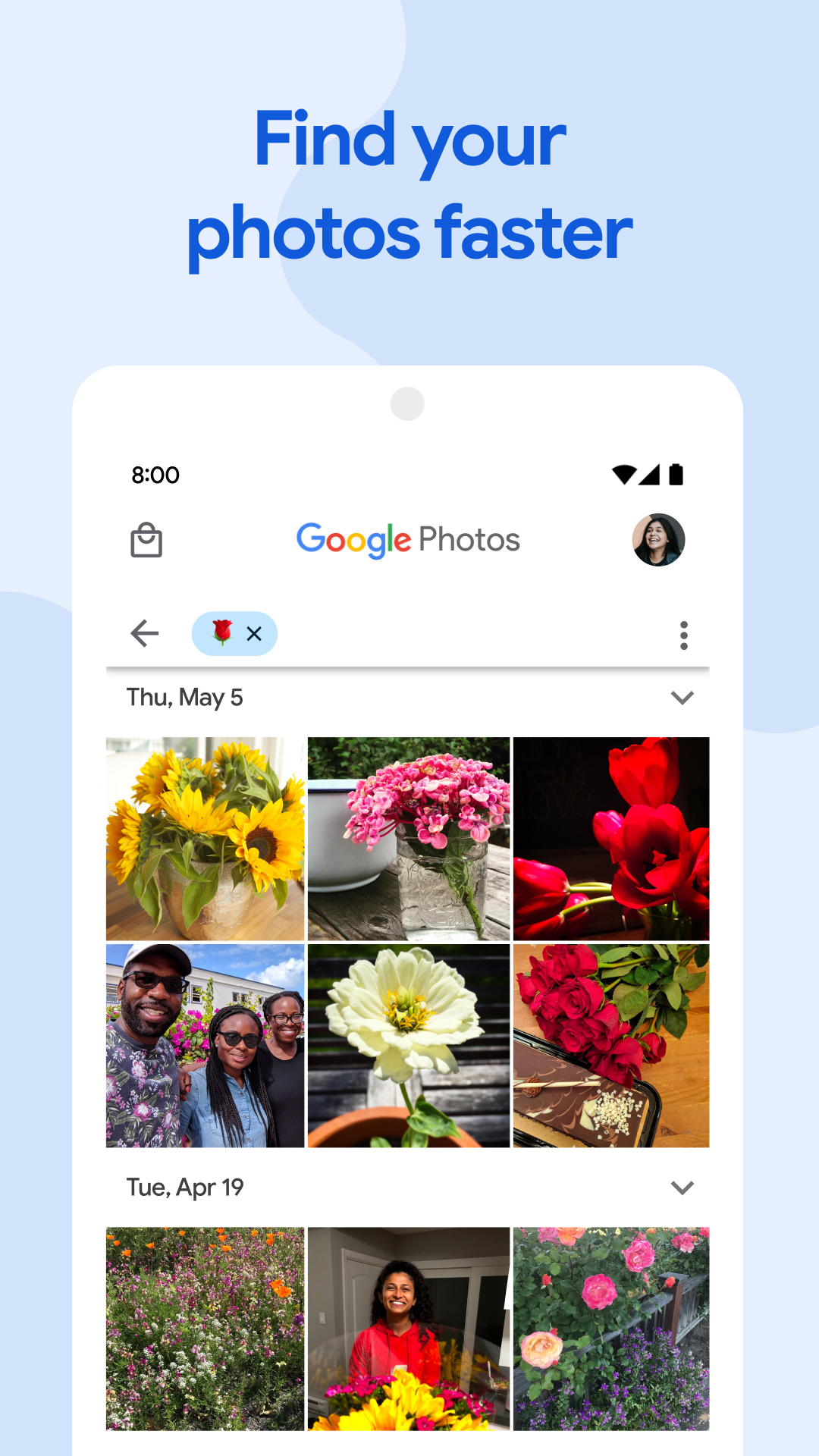




Google Photos download: Be a part of something amazing.
User Reviews
I’d like post some questions.
Are the photos on Google photos are visible on Google web site ? Can i delete my pictures from this app?
Thanks.