Stickman: Draw Animation is a fun and creative tool to use along the way. Master the skills of creating cartoon scenes using the intuitive tools of this powerful editor. Draw layers step by step and then combine them into GIF animations to bring your drawings to life.
If you have never created cartoons before, then first go to the appropriate section and take drawing lessons. Before starting work on the project, you need to set the settings – come up with a name, set the number of frames per second (from 1 to 24 fps), decide on the size of the canvas (1: 1, 4: 3 or 16: 9) and select a thematic background. So, the action of the cartoon can unfold on a pristine sheet, against the backdrop of a forest or mountains, a city street, a wooden or marble texture.
The main tool for creating cartoon work is a brush of a given size with a choice of colors from a rich palette. Create the original object or scene, and then gradually add new layers, slightly shifting the previous image. To make it easier to navigate, the previous layer becomes translucent – just circle the path and add the necessary changes.
Features:
- become a director, cameraman and artist all rolled into one;
- flexible settings for future animation parameters;
- preview function.
Additional tools in the Stickman: Draw Animation application include an eraser, fill, lines and geometric shapes, as well as several custom-sized presets. Fantasize, experiment and share the results of creativity with friends.
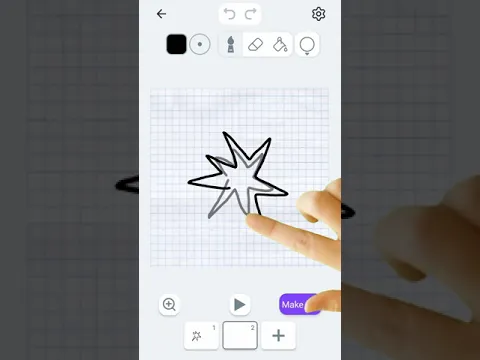




Stickman: draw animation maker download: Be a part of something amazing.
User Reviews