Samsung My Files is a proprietary file manager from Samsung for organizing and interacting with files in the internal, external memory of a mobile device and cloud storage. The key feature of the application is an intuitive interface and ease of working with objects. The user can perform many actions with files – move, delete, copy, group, rename, archive, unpack, view detailed information, get quick access to recently modified files, and so on.
Samsung My Files file manager is able to automatically sort files by type, sending photos, videos, audio, text documents, installation packages (.APK) and other to the appropriate folders, which makes it much easier to find and use them in the future . This application comes with a reserved space in the “cloud” Cloud Drive – each user has 15GB of free space available, which he can use at his own discretion, freeing up free space in the memory of a smartphone or tablet.
In the software update, a very useful function has appeared for analyzing and freeing up free space, activated by tapping on the corresponding button on the main screen. It is worth recalling that the application is intended for use only on devices from the South Korean brand of the Galaxy series, and the functionality may vary from model to model. You can download the useful software product Samsung My Files for free using a direct link from our website without registration.

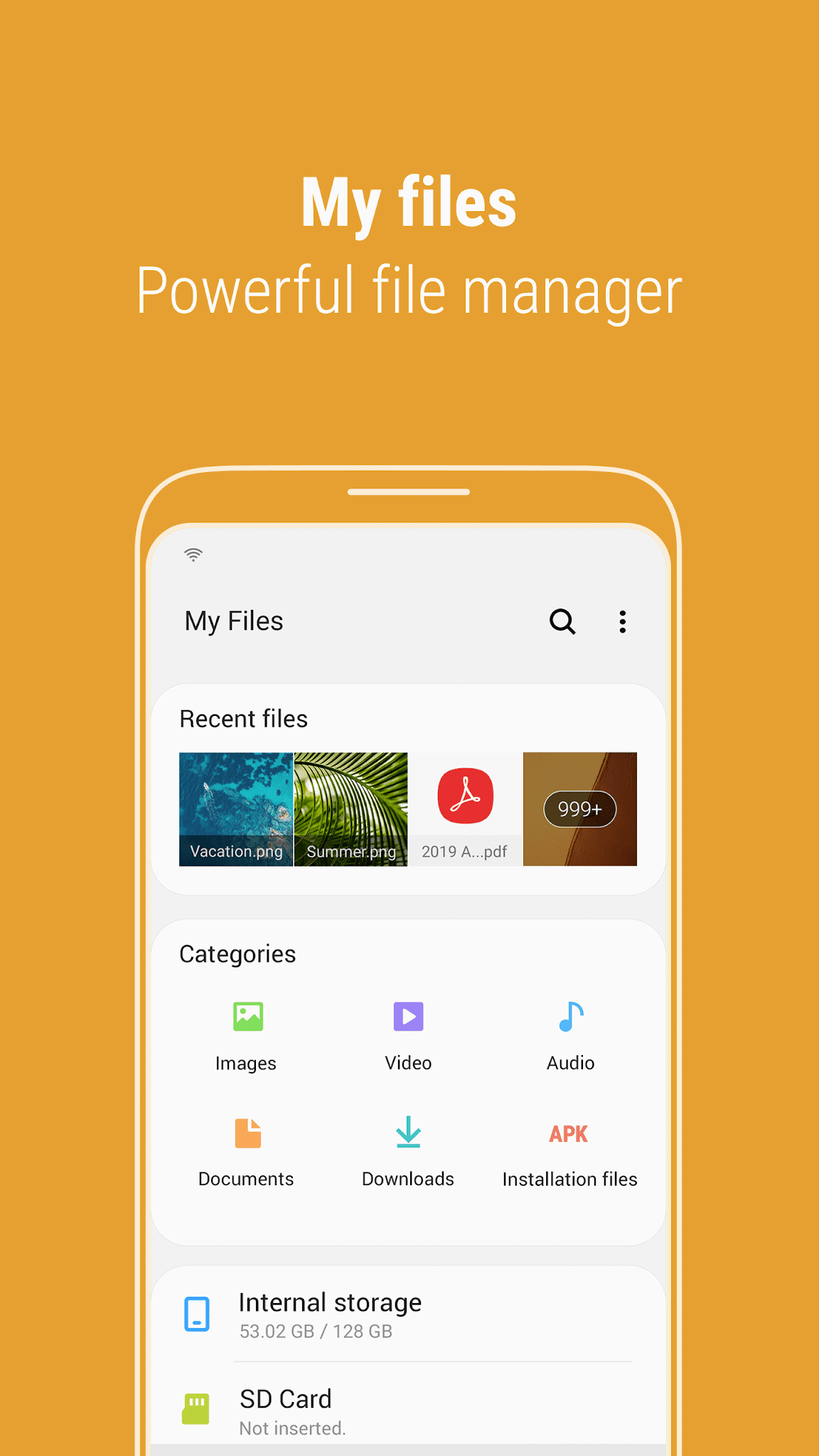
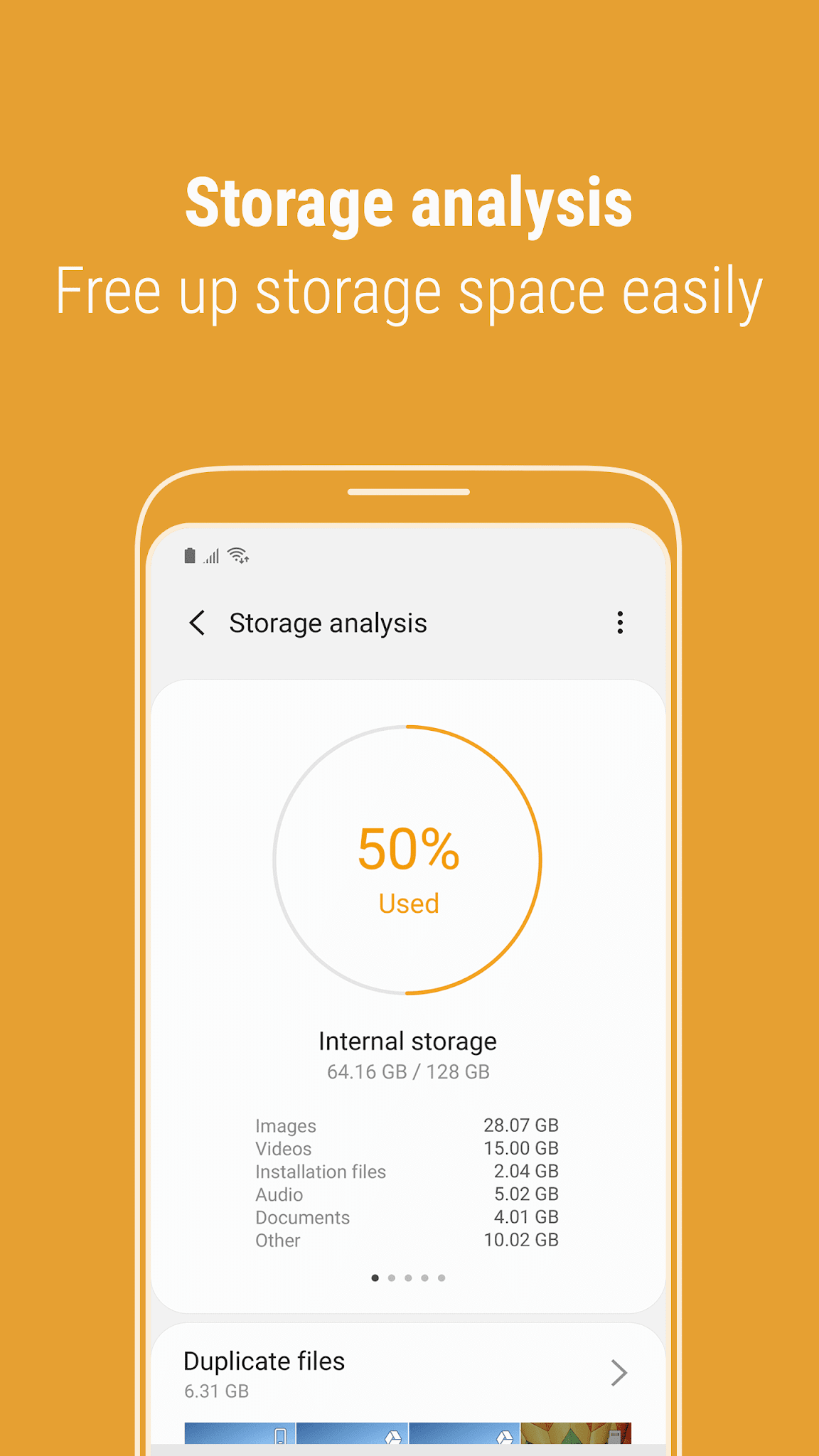
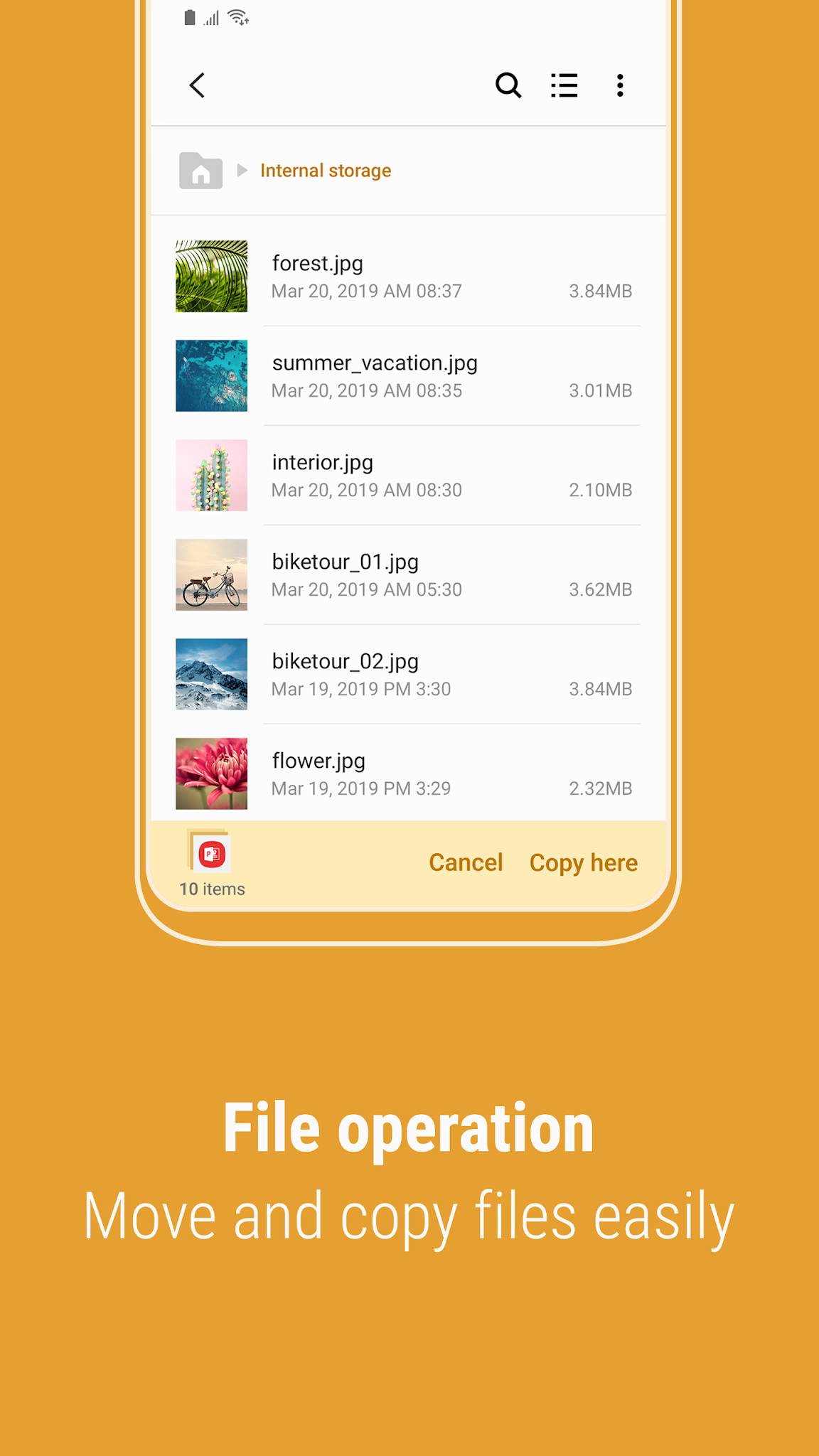

Samsung My Files download: Be a part of something amazing.
User Reviews