Wi-Fi: Mouse, Keyboard, Trackpad, Joystick – this application turns an Android smartphone into a wireless computer control tool. The utility also supports streaming data from a smartphone to DLAN-devices – smart-TV.
How it works? Just! How many tools to choose from:
Mouse
- Tapping with one finger on the smartphone screen is interpreted as pressing the left mouse button.
- Tapping with two fingers on the smartphone screen is interpreted as pressing the right mouse button.
- Sliding with two fingers on the smartphone screen is interpreted as a function of the scroll wheel.
Keyboard
- Pressing one of the keyboard keys on a smartphone is interpreted as pressing an identical key on a computer keyboard.
- The utility supports the hotkey function: Alt+F4, Ctrl+P and other combinations.
- Clicking on the smartphone’s proximity sensor closes all computer windows and opens its desktop.
Voice Typing translates spoken language into alphabetic text.
Joystick controls the media player – wirelessly performs the corresponding functions.
With the help of the application, you can also manage Internet browsers, such as Chrome or IE: search, open and close pages, add and delete bookmarks, open debugs, install plugins, and much more.
The utility also allows you to manage presentations on office applications, such as Power Point: open and close documents, flip pages, make tabs and graphs, fill in tables, and more.
Managing computer system functions: the utility puts the computer into sleep mode, restarts and configures its other technical parameters.
The application can also be used as a joystick to control games.
Function Multi touch :
- Tapping with one finger on the smartphone screen is interpreted as pressing the left mouse button.
- Two-finger tap is the right mouse button.
- Touching the smartphone screen with three fingers is interpreted as selecting an element on the computer screen.
- Swiping down with four fingers on the smartphone screen brings up the desktop on the computer.
- Four-finger swipe to the side – switch between open windows.
Note. The program adapts to left-handers: the mouse keys are reversed.

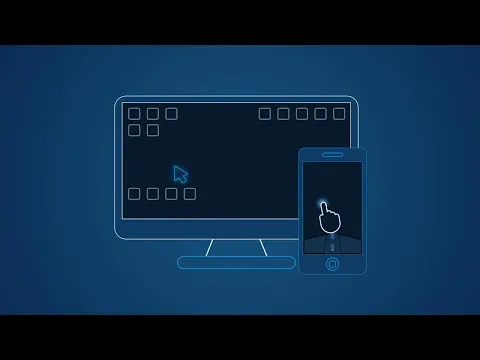






WiFi Mouse download: Be a part of something amazing.
User Reviews