Wifi Analyzer is a visual informative alternative to the standard wireless network search interface. The application automatically detects available WiFi channels and provides detailed information for each of them, presented in the form of graphs, which helps to make the right choice about the appropriateness of connecting to a specific open network. And this tool will also help determine the optimal location of the router in an apartment or office, because the data transfer speed also largely depends on this.
The program interface is intuitive and simple, and from the permissions you only need to give access to the location, remembering that the program does not automatically request it, you must do it manually. Channel chart, time chart, RF band rating, list of available networks, signal meter – these tools will help you make the right choice to ensure sufficient data transfer rate.
In a separate section of the Wifi Analyzer application, you can configure the automatic or manual scanning script, the required interval, the display of interface elements, and so on. Additional useful features of the utility include the quick creation of a screenshot from the chart area, as well as the ability to transfer information to interested users in other convenient ways.
Features:
- quick selection of a stable and stable Wi-Fi signal;
- detailed information about each radio frequency band;
- online signal strength indicator;
- intuitive visual schemes.

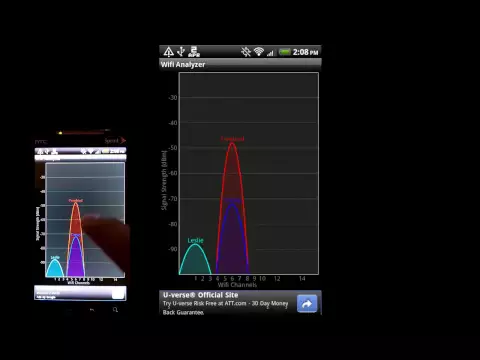





Wifi Analyzer by farproc download: Be a part of something amazing.
User Reviews