A high-quality and easy-to-use application Blink Captions by Vozo AI was created specifically for bloggers and anyone who records videos on their smartphone. This program will provide you with subtitles and allow you to create conversational videos for any social network. The software is simple and effective due to the adaptation of functionality to any conditions of use by all categories of users. You do not need to do complex manipulations, since the algorithm of its operation is very simple and, if necessary, you can use the online help and find the necessary data.
The program uses artificial intelligence to make it easier for you to shoot videos. Automatically converting your thoughts and sentence outline into solid text allows you to programmatically create a finished script. Automatically create subtitles and stylish titles for your video recording. Choose from a variety of stylish fonts to caption your text to make your video shooting experience more user-friendly. The multilingual interface of this service allows video recording, accurate text dubbing and subtitles in different languages. All these features allow you to focus on recording your message without distractions.
Go to Settings and you’ll see personalized video titles from which to choose for your content. A wide selection of pre-made animations and titles will always be useful to have on hand. You don’t have to learn texts by heart, wasting your precious time on it. Adjust the text scrolling speed so that no viewer will guess that you are reading and not speaking from yourself. A simple text editor that allows you to make edits and correct phrases with maximum ease.
Use a variety of backgrounds or change them online, without the need for additional processing. A lot of GIF pictures, sound files, emoji and other animations that can be inserted into the text will add spice and dilute the continuous feed. Special effects with which you can make noise reduction, thus obtaining clear sound, along with many filters to improve your appearance, make the Blink Captions by Vozo AI program the best assistant in recording video and reading text.

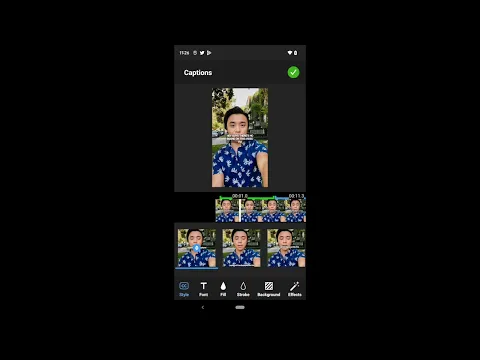









Blink Captions by Vozo AI download: Be a part of something amazing.
User Reviews