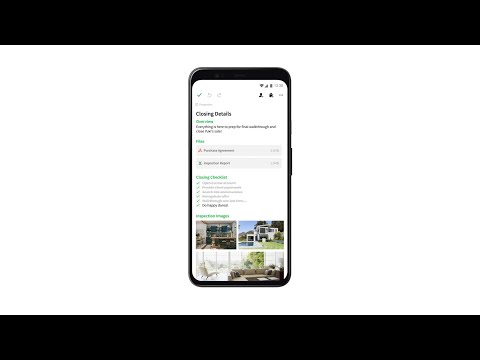To increase the productivity of any work, to reveal the full range of potential possibilities of even a seemingly simple undertaking, and to competently follow the emergence of a new idea and its step-by-step implementation – the Evernote service has been helping people in the most difficult situations for almost ten years. different life situations. The unique software, which has become an integral part of the service, is designed to help create and store user’s personal records for as long as necessary, competently structuring an ever-increasing base of useful material, using which a person can draw inspiration for new life and work ideas. As such notes, there can be not only text entries, but also web pages (with links to go to useful sites) and photographs with images, as well as manuscripts,
The main reason why users love Evernote and prefer this particular service (after all, there are quite a few analogues) is its competent performance of the diary functions. Compiling and expanding the list of tasks that need to be done in the near future, receiving timely notifications and reminders, and using a variety of platforms (both PC and mobile) for this, is incredibly convenient and intuitive. The system will independently report on priority cases, not allowing the user to miss, for example, an important business meeting. In addition, “smart” search will not only help you find a lost record, but also direct you to the necessary directory where a file is stored.
Evernote is distributed on a free basis with the only caveat that the user will have enough space – 60 Mb per month. For active people, this will most likely not be enough, and in order to expand the available space, you will have to pay about $ 5 per month. For premium users, there are other nice “goodies” (for example, blocking entries with a pincode, or an offline notepad), but for the majority of people, the stock functions of this mobile organizer are quite enough. Every person should install Evernote – this is a grandiose database of useful data, a space for convenient storage of ideas and planned tasks, with this famous assistant nothing will ever be forgotten!